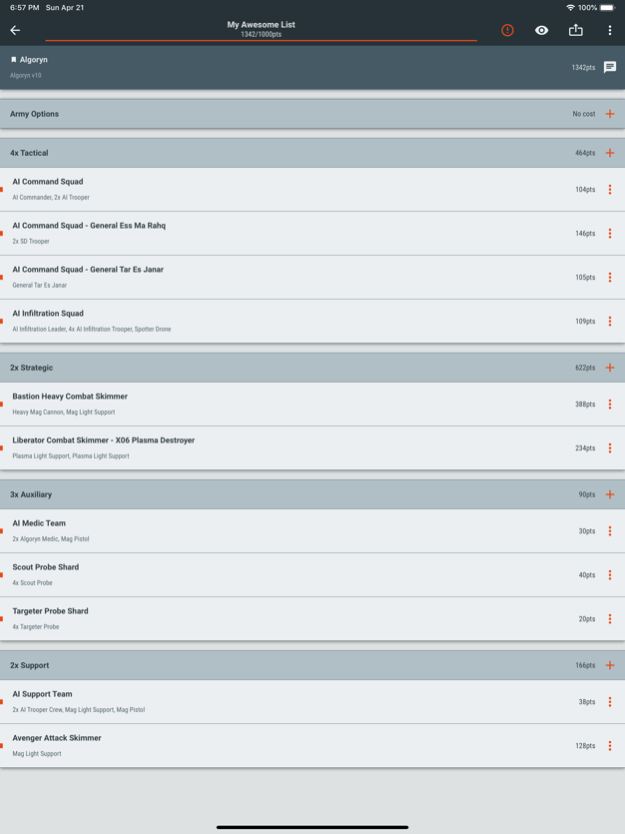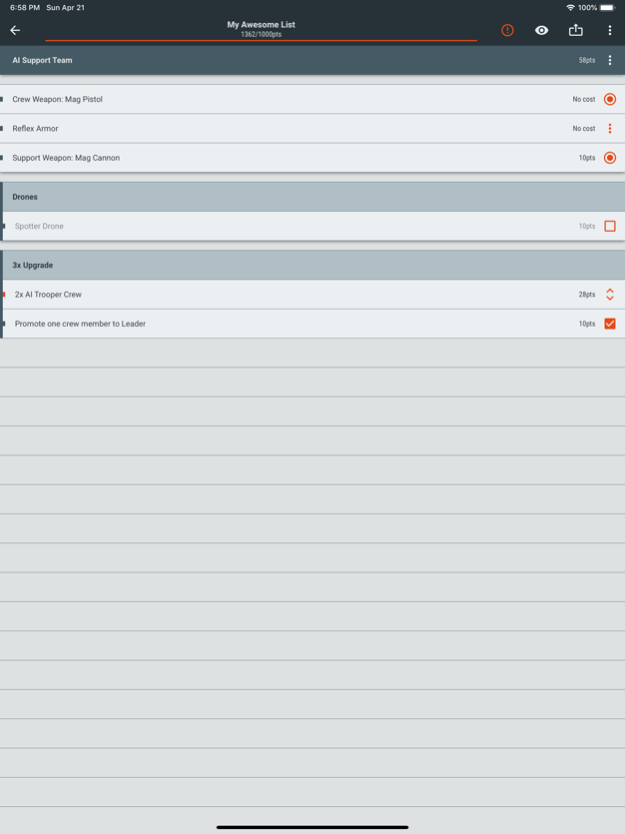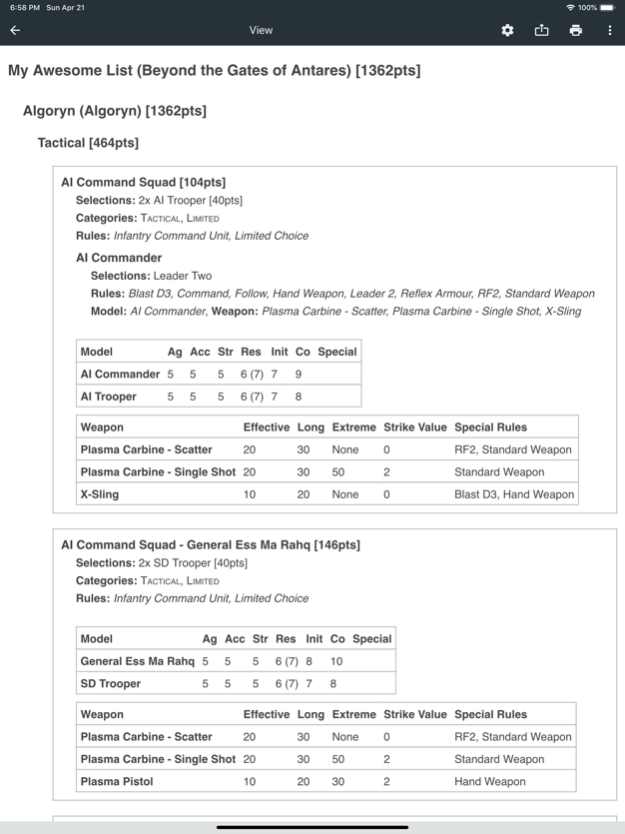BattleScribe 2.03.15
Continue to app
Free Version
Publisher Description
A fast and powerful army list creator for tabletop wargamers.
Create, view and share army lists for a wide range of game systems using data files created and maintained by an active community of BattleScribe users.
Become a BattleScribe supporter to remove ads, unlock extra features and support ongoing development!
Please remember that all BattleScribe data is created and maintained by the BattleScribe community.
• Works with a wide range of tabletop wargame systems from a variety of manufacturers
• Quickly create rosters and experiment with new army list ideas
• Calculates points totals and shows you problems with your list
• Share your lists with others via the internet or over the tabletop
• Highly customisable roster printouts in a range of formats
• Fully compatible with BattleScribe on desktop and other platforms
Supported game systems include: Warhammer 40k, Age of Sigmar, Necromunda, Blood Bowl, Adeptus Titanicus, Star Wars X-Wing, Legion & Armada, Kings of War, Infinity, Gates of Antares, 9th Age, Firestorm and many more.
Problems or Questions? See the FAQ: https://battlescribe.net?faq=list
Jun 7, 2020
Version 2.03.15
- Significant memory and performance improvements when creating or loading rosters
- Split screen support
- Updates for iPhone X
- New options to customise how you navigate nested forces
- Much improved data management
- Printing!
- Improved roster sharing
- Bug fixes
About BattleScribe
BattleScribe is a free app for iOS published in the System Maintenance list of apps, part of System Utilities.
The company that develops BattleScribe is BattleScribe. The latest version released by its developer is 2.03.15.
To install BattleScribe on your iOS device, just click the green Continue To App button above to start the installation process. The app is listed on our website since 2020-06-07 and was downloaded 50 times. We have already checked if the download link is safe, however for your own protection we recommend that you scan the downloaded app with your antivirus. Your antivirus may detect the BattleScribe as malware if the download link is broken.
How to install BattleScribe on your iOS device:
- Click on the Continue To App button on our website. This will redirect you to the App Store.
- Once the BattleScribe is shown in the iTunes listing of your iOS device, you can start its download and installation. Tap on the GET button to the right of the app to start downloading it.
- If you are not logged-in the iOS appstore app, you'll be prompted for your your Apple ID and/or password.
- After BattleScribe is downloaded, you'll see an INSTALL button to the right. Tap on it to start the actual installation of the iOS app.
- Once installation is finished you can tap on the OPEN button to start it. Its icon will also be added to your device home screen.